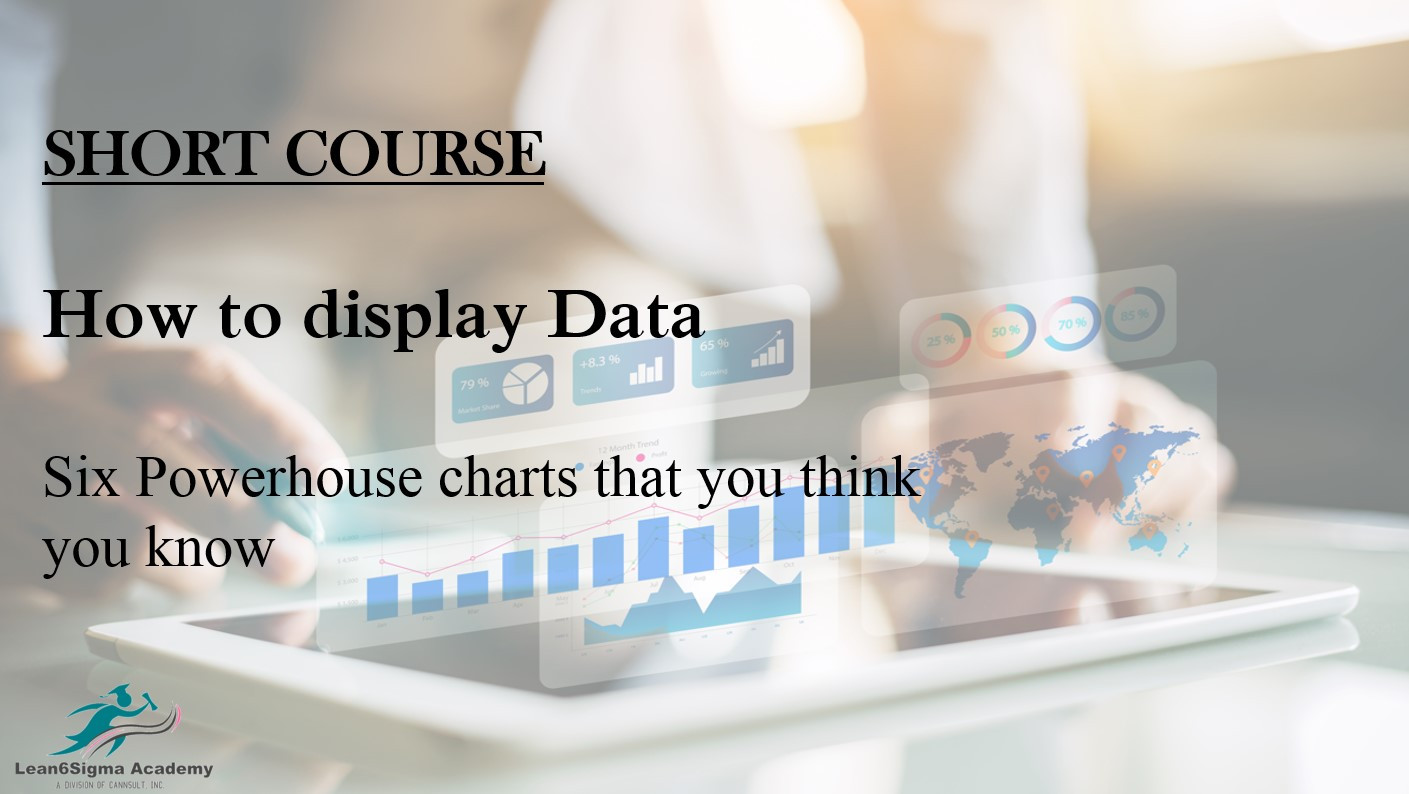Display Data
Box Plot
Column Chart
Pareto
Know which one is the right one for the job!
Run Chart
Histogram
Control Chart
Tell a story with your data
Course Content:
Introduction to Data Display in Lean Six Sigma
Explanation of the importance of data visualization in Lean Six Sigma.
The role of data displays in communicating insights.
Key Concepts in Data Visualization
Understanding key terms and concepts:
Data types (e.g., continuous, discrete)
Data distribution
Visualization tools and techniques
How these concepts relate to data display in Lean Six Sigma.
Choosing the Right Data Display
Overview of common data visualization tools (e.g., histograms, Pareto charts, control charts, scatter plots).
Selecting the appropriate display based on data type and analysis goals.
Creating Effective Charts and Graphs
Best practices for designing and creating charts and graphs:
Labeling and titling
Axis scaling
Color use
Data presentation styles (e.g., bar charts, line charts)
Hands-On Data Visualization Exercise
Participants work on creating and customizing data displays for sample data sets.
Review and discussion of data visualizations.
Interpreting Data Displays
Techniques for interpreting data displays to extract meaningful insights.
Identifying patterns, trends, and variations.
If you know, you know!
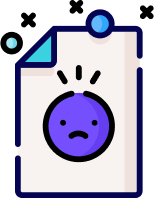
3 Reviews

7 months ago
Nice high view of the concept. It would have been nice to also see how to create these charts in excel. It was stated that it's possible, but further practical application would have been helpful.

7 months ago
This is very helpful.

7 months ago
Excellent method to waste-identification
Riaan is a dynamic leader, coach, facilitator, Lean Six Sigma Master Black Belt with over 20 years of hands-on experience driving business results. Riaan is highly skilled and has worked across diverse industries internationally. With a degree in Chemical Engineering, Riaan started in the major breweries and bakeries in South Africa and was so dedicated to his work that he was often known to take his work home with him.